Sorry I've been a bit quiet lately, things have been crazy with work and I've only sporadically had time to update Fink stuff (incidentally, if you're using any of my perl module packages, I updated about 100 of them this week.) I'll be at WWDC next week if anyone wants to get together.
Anyways, as I've blogged about before, one of my hobbies is writing music, and I've been using TuneCore for all of my digital distribution to the iTunes Music Store, Amazon, etc. TuneCore has an awesome discussion list for artists using their service called the "TuneCouncil" that ranges from hobbyists like me up to producers and folks representing large and numerous big-name acts. It's an amazing chance to level the playing field and have a real conversation between artists and others trying to find their way through the new music economy.
Recently, the subject of iMixes came up. An iMix is essentially a playlist or mix tape that you can upload to iTunes. The iMix will show up in the iTunes Store when you view the songs associated with that iMix, and people can rate them, etc. It's a good way to find new music, based on things you already know you like. For an artist, it's a great marketing tool, you can make playlists of music that complements your own, and get the word out. TuneCore has a tutorial on creating an iMix on their Marketing & Promotion page, but one thing it doesn't mention is that as of iTunes 9.0, Apple has changed the interface and you can no longer put tracks you don't currently have in your iTunes library into an iMix. Previously, you could drag songs directly from the iTunes store listing into a playlist, whether they were a part of your collection or not.
Thankfully, this is still a possibility if you downgrade iTunes to 8.2.1.
Removing iTunes
First, you'll have to remove your existing copy of iTunes. Be careful deleting files. There is no warranty for my blog! If it breaks in half, you get to keep both halves! Also note, if you downgrade iTunes, you will have to delete or rename your existing iTunes directory (Home -> Music -> iTunes on Mac).
Windows
On Windows, you should be able to uninstall iTunes through the control panel.
Mac
On Mac OS X, drag iTunes from your Applications folder to the trash, and then drag the "iTunes" and/or "iTunesX" packages from the Library -> Receipts folder to the trash:
Install iTunes 8.2.1
8.2.1 was the last version that had an interface which allowed dragging tracks from the iTunes Music Store interface. You can download them here:
Create a Playlist
Now that you've got an old version of iTunes installed, you should be able to create a playlist (File -> New Playlist) and then go to the iTunes Store and search for your songs to add. You should be able to drag from the list on the right into your playlist:
Select your playlist on the left side, and you should see the little circle with an arrow appear next to the name. Click that, and you should have the option of creating an iMix:
That's It!
For details and other useful marketing ideas, check the TuneCore marketing and promotion page, and the TuneCore blog, they've got lots of great pointers to other resources.
Share on Facebook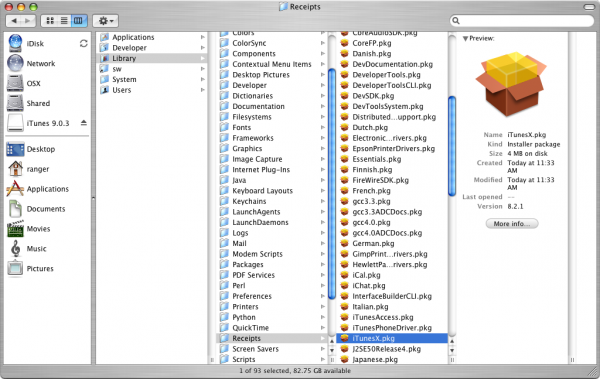

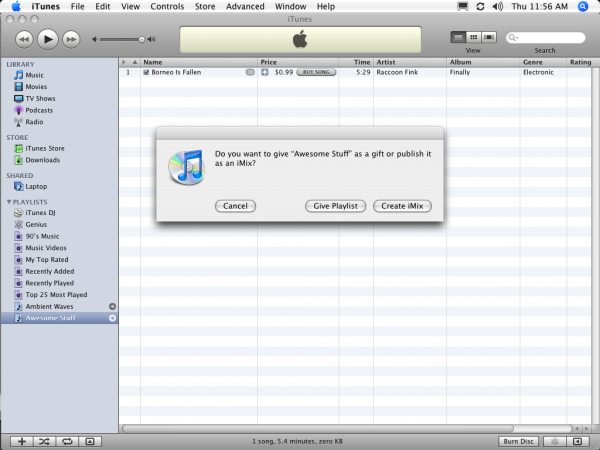
Thanks for the great tip. I had wondered how I was going to get that feature back, apple is so frustrating sometimes with the continuous updates.
Another option which I use (and is a little more time consuming), is to search for the song, then see if it’s on any iMixes (look on the bottom left hand side of iTunes). Go to that iMix and then you can add the song to your playlist (even if it’s not in your library).
It’s working only with iTunes 8.2.1? Because I don’t thing we’ll find it anymore, now they at the 10.1 version.
It appears to be working again in 10.1, so you shouldn’t have to downgrade anymore AFAICT.